
A friend recently sent me this fun tag to create your own "album cover." This is how mine turned out. Looks legitimate, no? I loved the photo I just happened to get.
asdf
Now I'm tagging all of you who read this. Here's how make your own:
1 - Go to "wikipedia.com" Select “random article”or click http://en.wikipedia.org/wiki/Special:Random The first random wikipedia article you get is the name of your band.
2 - Go to "Random quotations"or click http://www.quotationspage.com/random.php3 The last four or five words of the very last quote of the page is the title of your first album.
3 - Go to flickr and click on “explore the last seven days”or click http://www.flickr.com/explore/interesting/7days The third picture, no matter what it is, will be your album cover art.
5- Tag some friends to join in
asdfasdf
PS - Check out yesterday's post! It's definately the most charming short film I've ever seen. It's worth taking the 7 minutes, promise!
asdf
(photo by chachahavana via flickr)
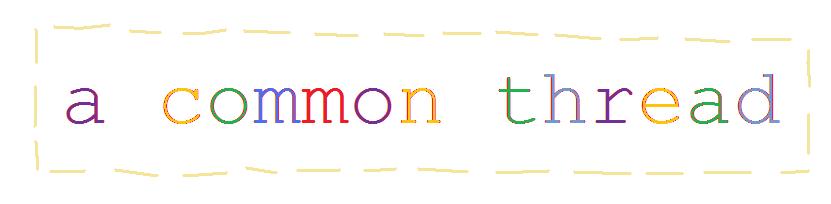
I love it! Great post.
ReplyDeleteSo funny!!! I'm gonna do it !
ReplyDeletethe video is amazing too!
hope you have a very dreamy night!
This is so much fun! I love the cover.
ReplyDeleteCheers.